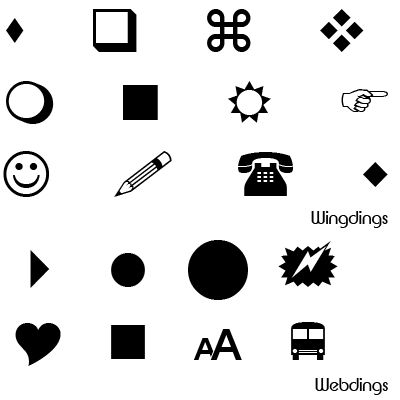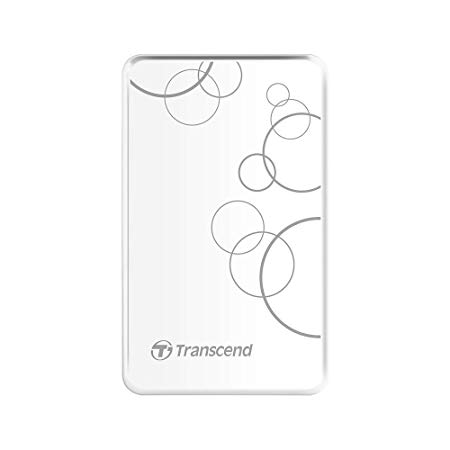Matrox Axio manuals
Owner’s manuals and user’s guides for Recording Equipment Matrox Axio.
We providing 2 pdf manuals Matrox Axio for download free by document types: User Manual, User's Guide

Matrox Axio User's Guide (346 pages)
Brand: Matrox | Category: Recording Equipment | Size: 8.57 MB |

Table of contents
Contents
7
Your notes
24
Hardware
25
Axio card
29
Card guide
29
PCI retainer
29
X.io card
30
(Deck 1)
42
Recorder
42
(Deck 2)
42
SDI OUT A
59
SDI OUT B
59
Analog Audio
60
External
65
Explorer
77
Events panel
87
Settings
108
Capture panel
119
Project panel
120
Movie Start
140
Premiere Pro
145
Using Split View
155
Live Update
156
Reset Color
161
Balance button
161
Shadows
162
Master
165
0 Input
166
1 Input
166
2 Output
166
3 Output
166
• Top Left: Red
183
Foreground image
185
Underlying image
185
Click here to
196
HIGH GAIN
207
LOW GAIN
207
LOW CLIP
207
HIGH CLIP
207
$ First Light
235
$ Second Light
235
Limitations
244
Windows Programs
245
Overview
246
Adobe Photoshop
258
Autodesk 3ds Max
258
Pulldown
267
Matrox Axio:
291
Matrox Axio SD
295
Matrox Axio HD
296
Matrox Axio LE
298
Axio HD and SD
299
X.effects card
303
Axio LE card
310
Numerics
331
XMP files
344
More products and manuals for Recording Equipment Matrox
| Models | Document Type |
|---|---|
| Convert DVI |
User's Guide
 Matrox Convert DVI User guide [en] ,
82 pages
Matrox Convert DVI User guide [en] ,
82 pages
|
| Convert DVI |
User's Guide
 Matrox Convert DVI User guide,
58 pages
Matrox Convert DVI User guide,
58 pages
|